3.1. Agent workflow. Calls
To receive IN calls, the agent must set their status to 'Available':
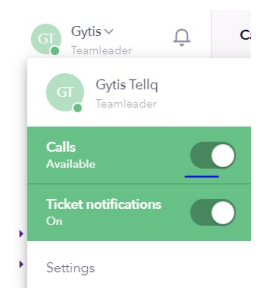
- OUTBOUND CALLER ID
Before making an outgoing (OUT) call, please choose which number the call recipient will see:
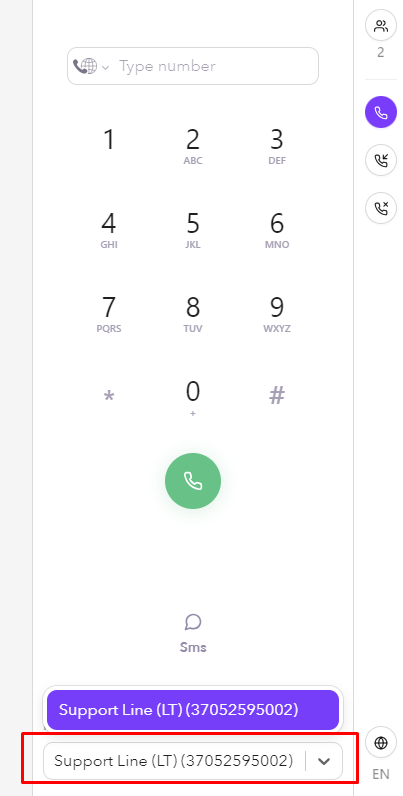
2. DURING THE CALL: While speaking with the client, you can perform the following actions:
2.1. HOLD: Press the Hold button, and the client will hear music while you can clarify the answer to the client's question.
Additionally, while the client is 'On hold,' you can call another Tellq agent or any external number from the system.
Select the desired agent/external number and press the Hold button:
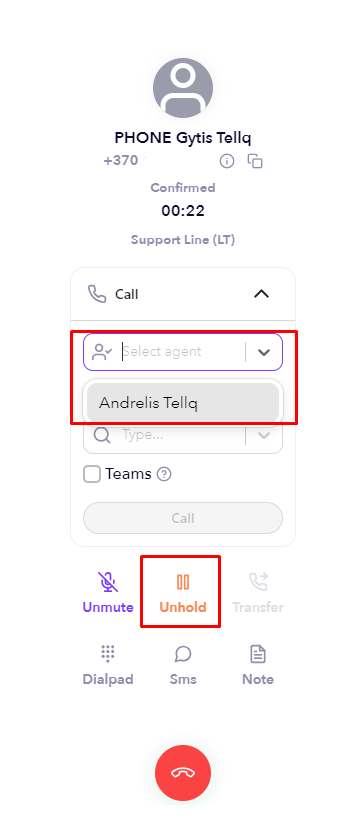
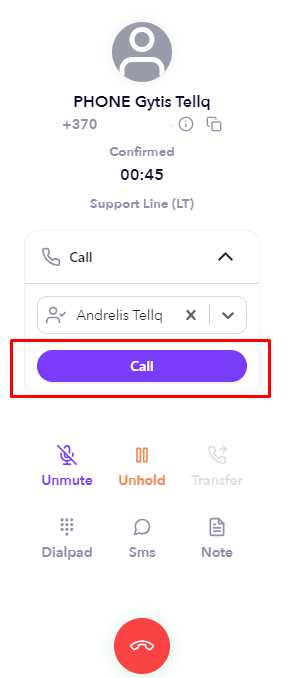
2.2. TRANSFER:
To connect the client, press the Transfer button.
You can connect the client to either another Tellq agent or any external number.
Select the desired agent/external number and press the call button.
If the transfer is successful, you will see a green 'Confirmed' message. Ask the caller if you can connect the client.
Once you receive confirmation, press the Transfer button, and the client will be connected to the Tellq agent or external number:
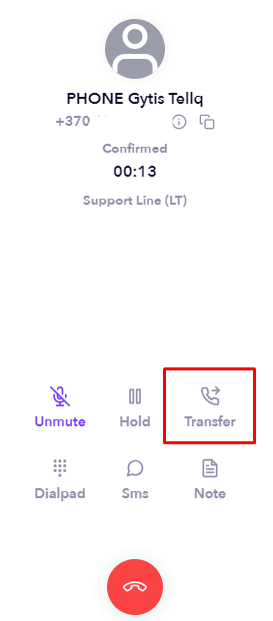
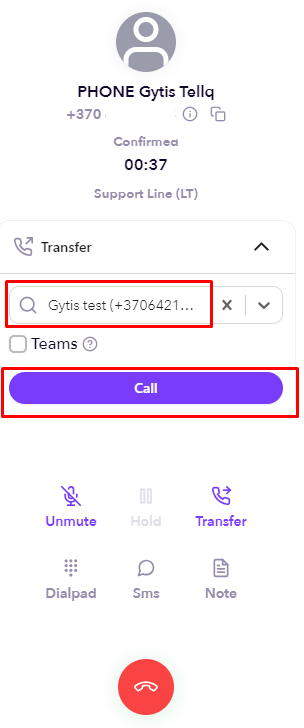
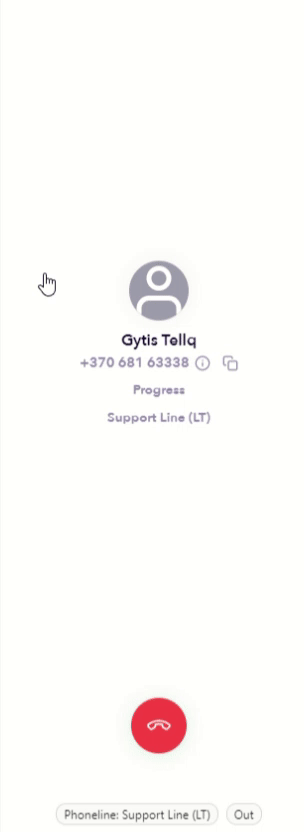
- AFTER THE CALL: After the call, you can make the following actions:
3.1. Tags: Mark the subject of the call with the appropriate tags. The call tags are created by the team leader.
You can select one or multiple tags (as needed), and tag search is also available:
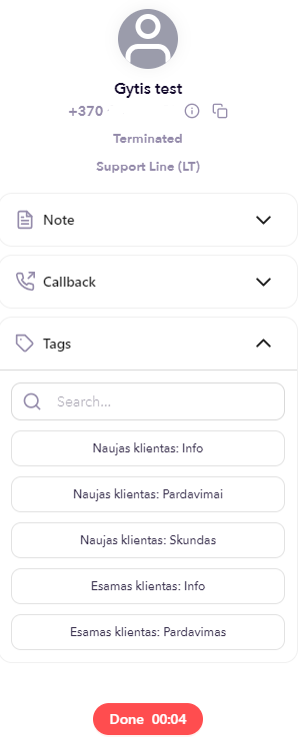
3.2. Note:
Write a more detailed note about what the call was about. Enter key information from the conversation that will be helpful for you in the future.
3.3. Callbacks:
If you need to call the client back later, you can create a Callback. When the Callback time arrives, the app will send you a reminder to call the client back, and you will see the reason for the callback:
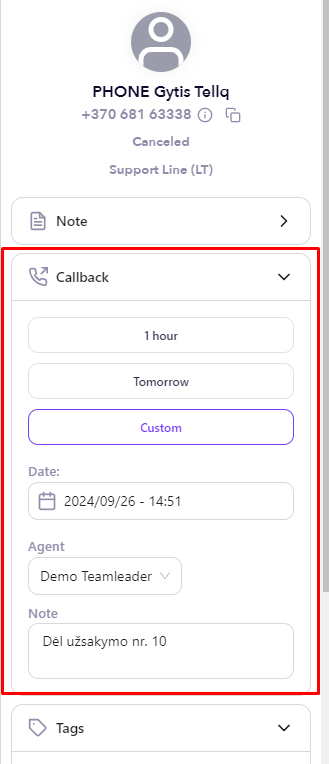
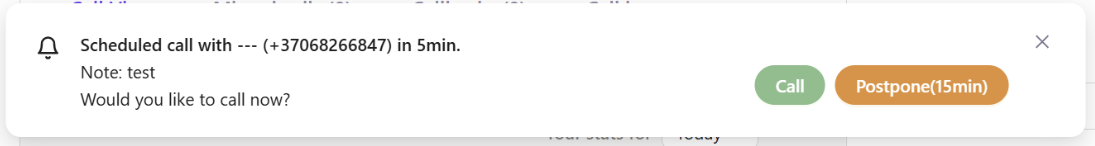
Once you have filled in the required information, press the Done button to complete your work on the specific call.