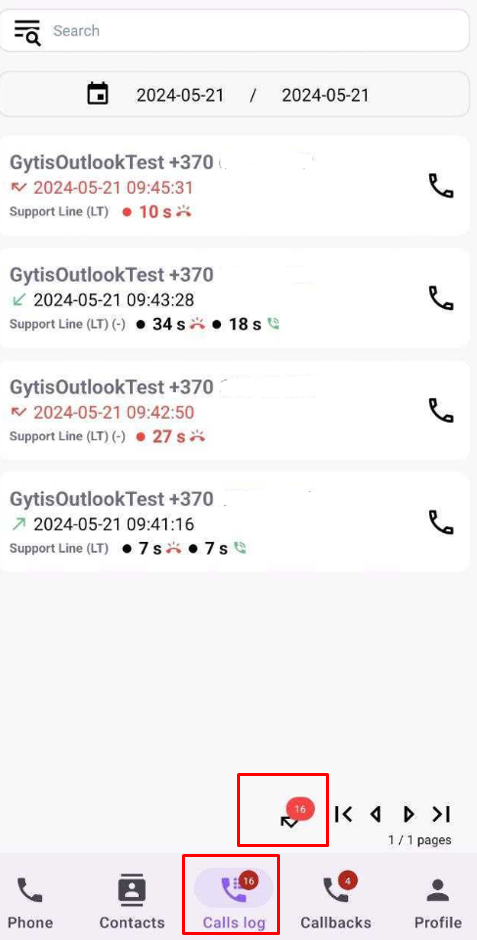1.1 Mobile app (Android)
min version: Android 14.
- Enter 'Tellq' in the search bar of the Google Play Store and install the app on your phone:
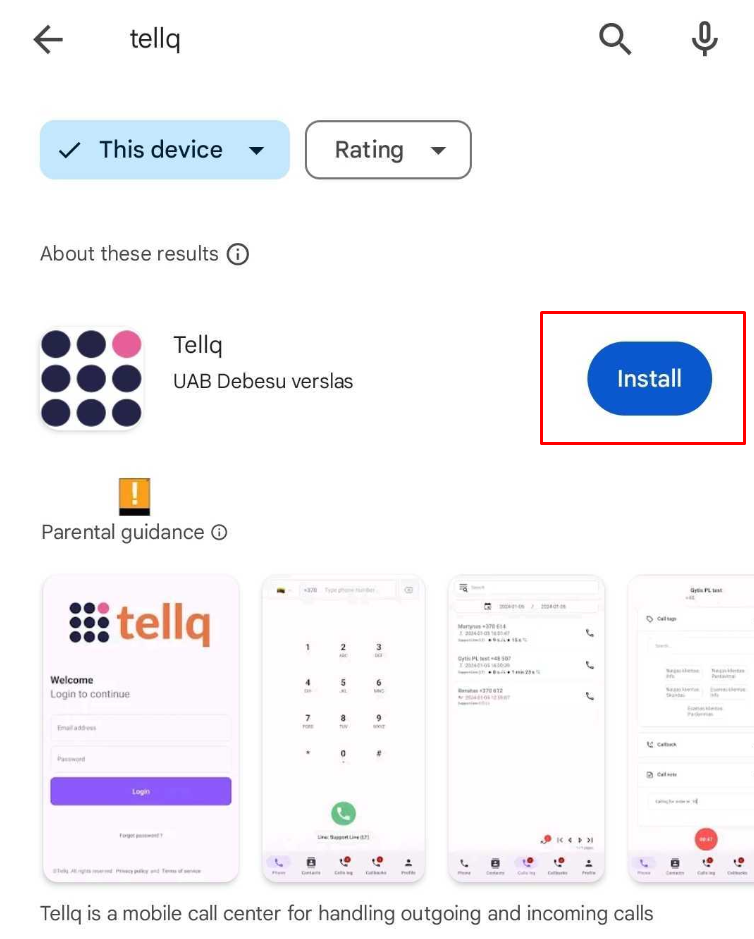
- After installing the app, press and hold the app icon you see on the phone screen for 2-3 seconds. In the small pop-up 'bubble,' select – App info:
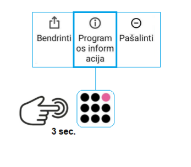
- In the window that opens, apply the following settings:
3.1. Turn off the 'Remove permissions if app is unused' setting:
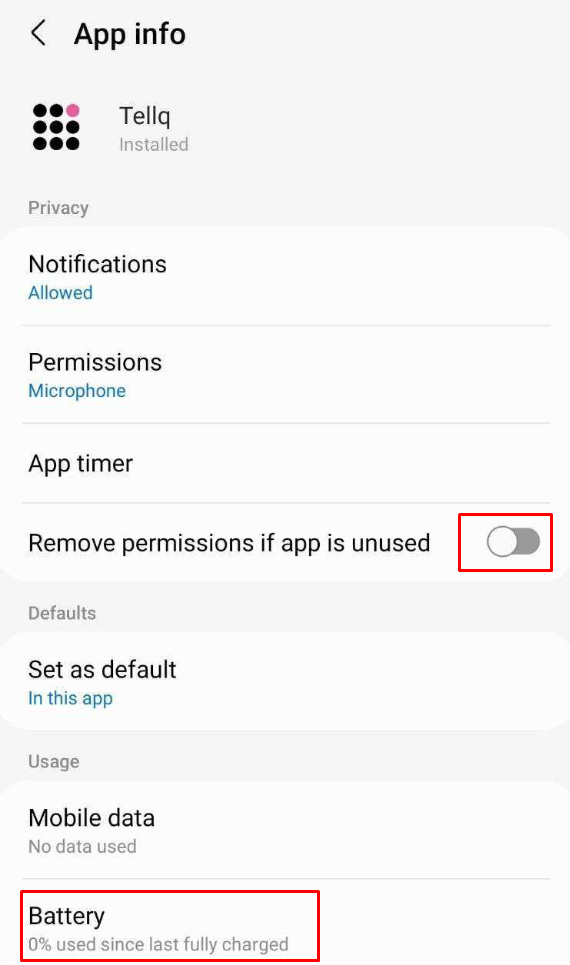
3.2. Tap on Battery and select Unrestricted:
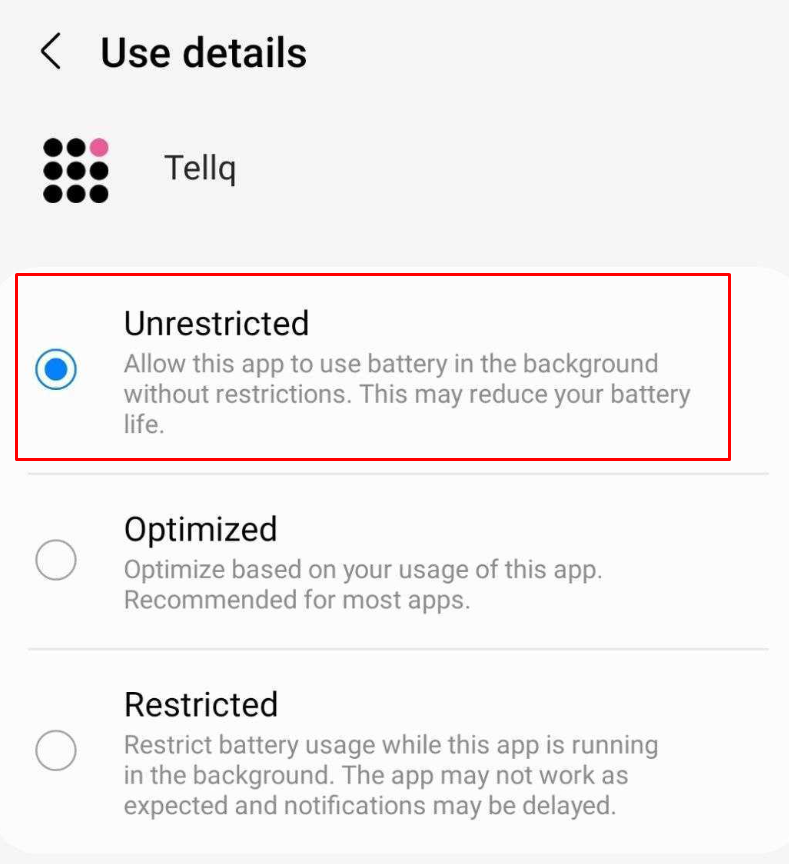
- Set 'Appear on top' to ON: This setting may have a different name on various phones; here are a few examples:
Samsung S23 (Android 14):
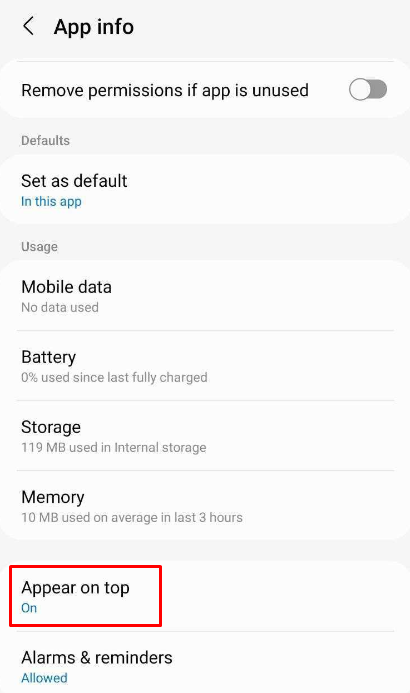
Google Pixel 8 (Android 14):
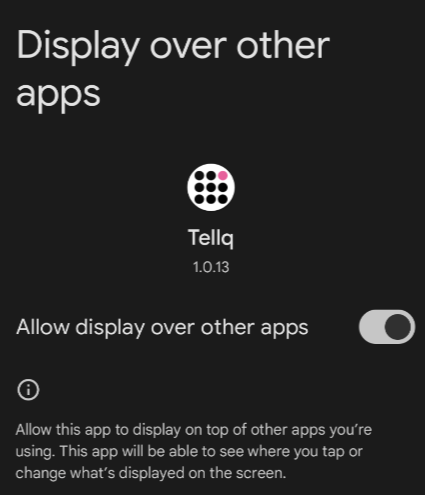
Xiaomi Mi 11 Lite 5G (Android 13):
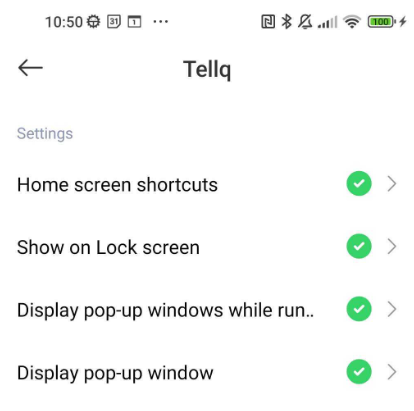
- ✅ A 'Tellq is running' notification should have appeared on your phone.
If you see the 'Tellq is running' notification -> everything is fine, the app is fully ready for making calls:
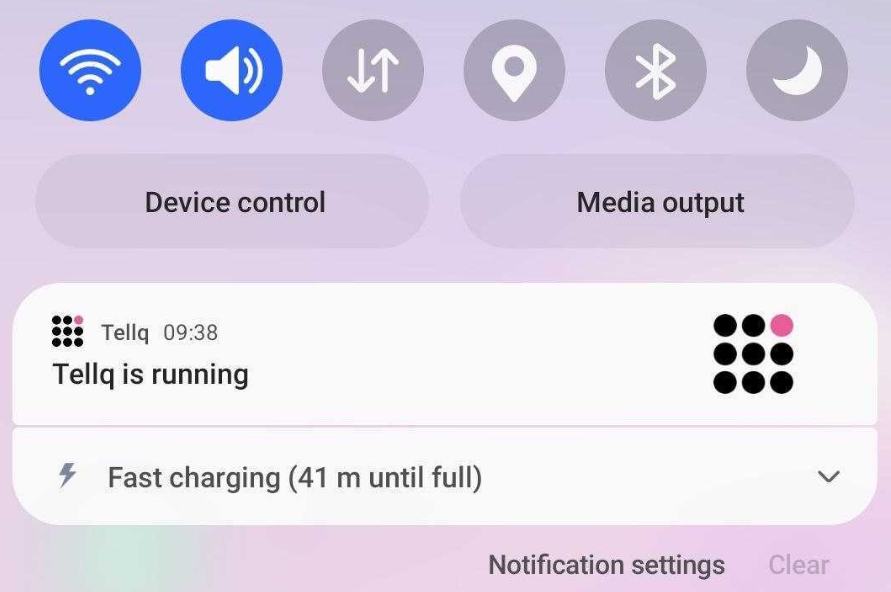
- After receiving a missed call, you can see it in the 'Calls Logs' section by tapping on the Missed Calls filter: